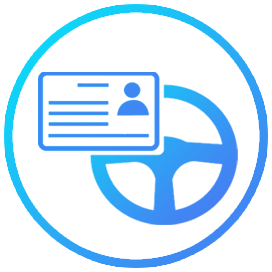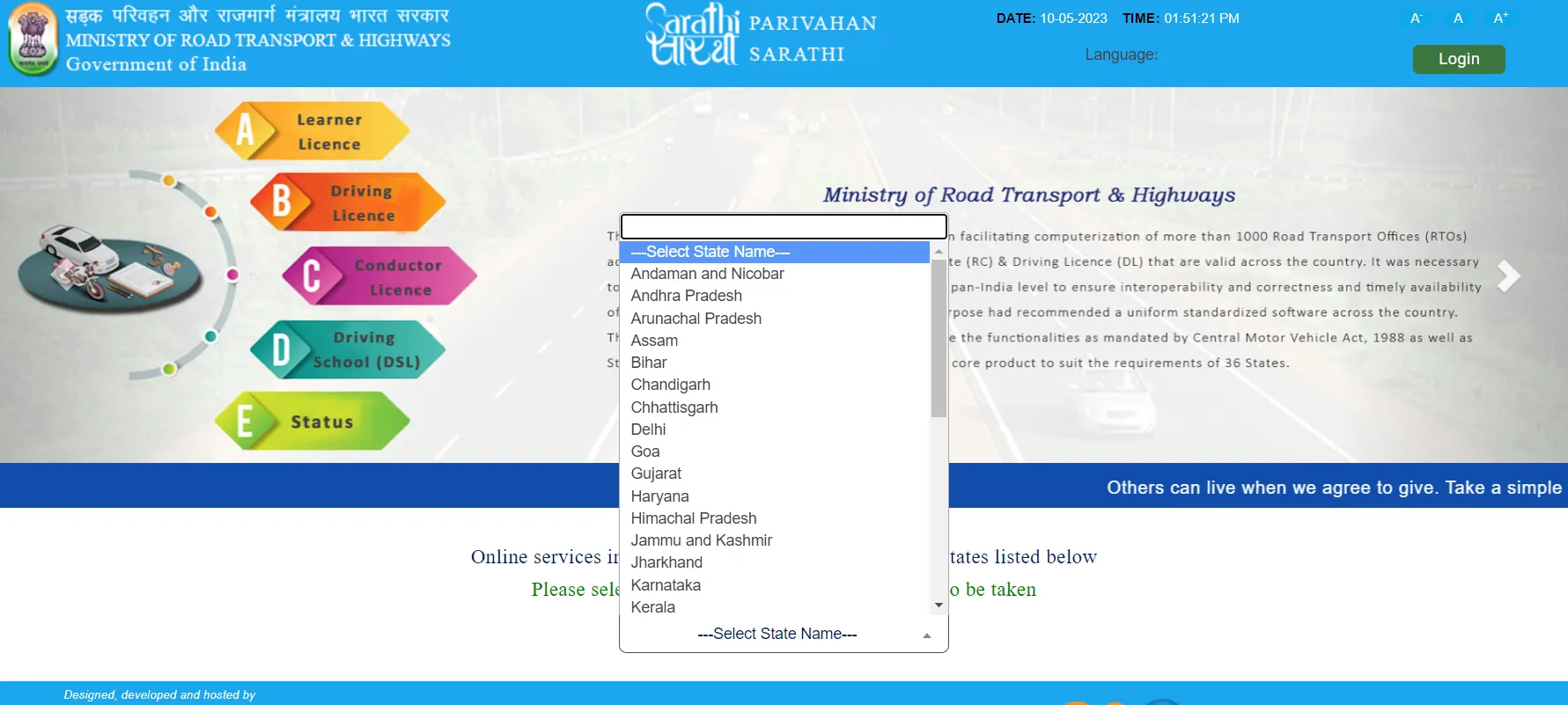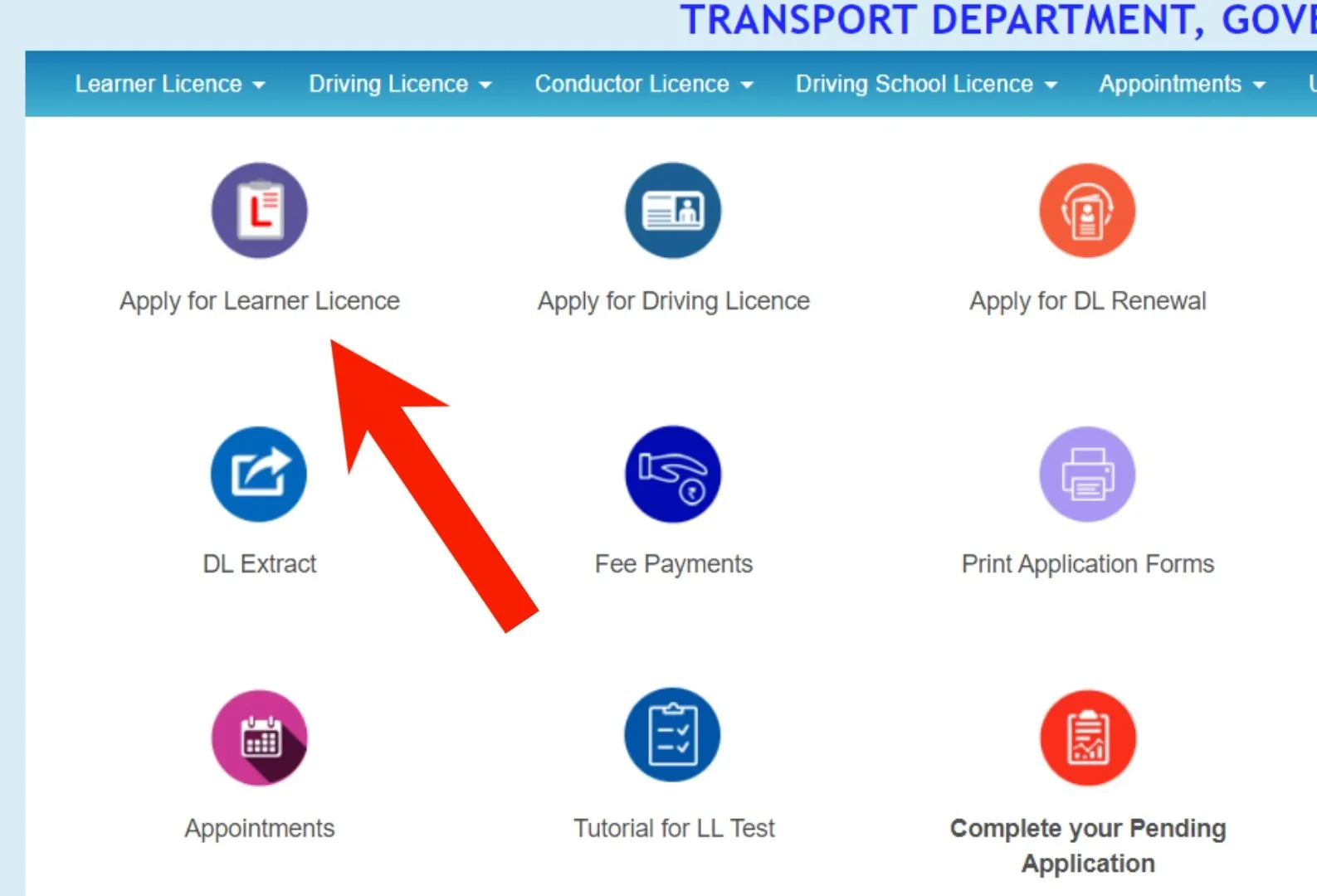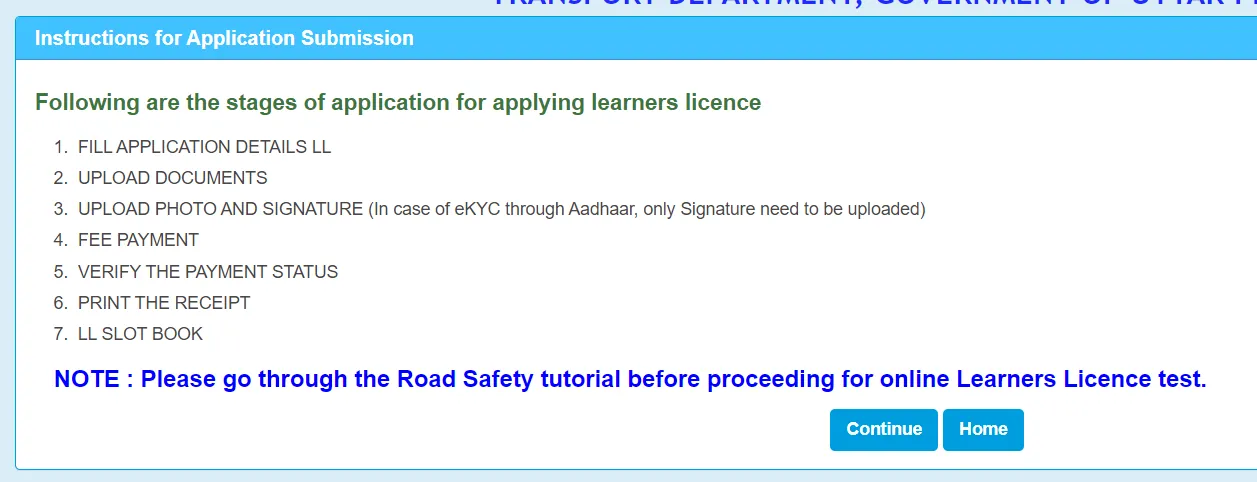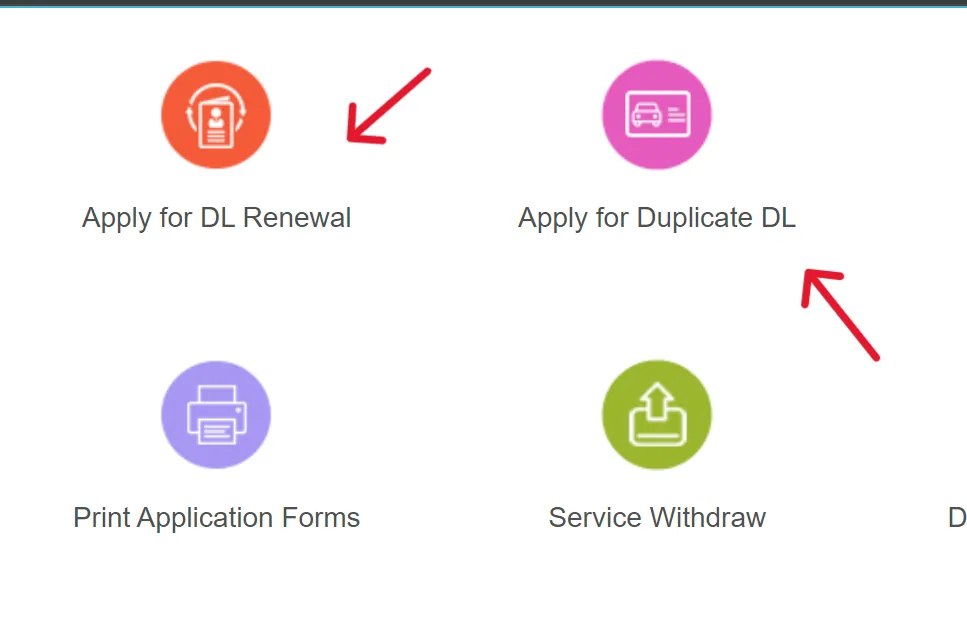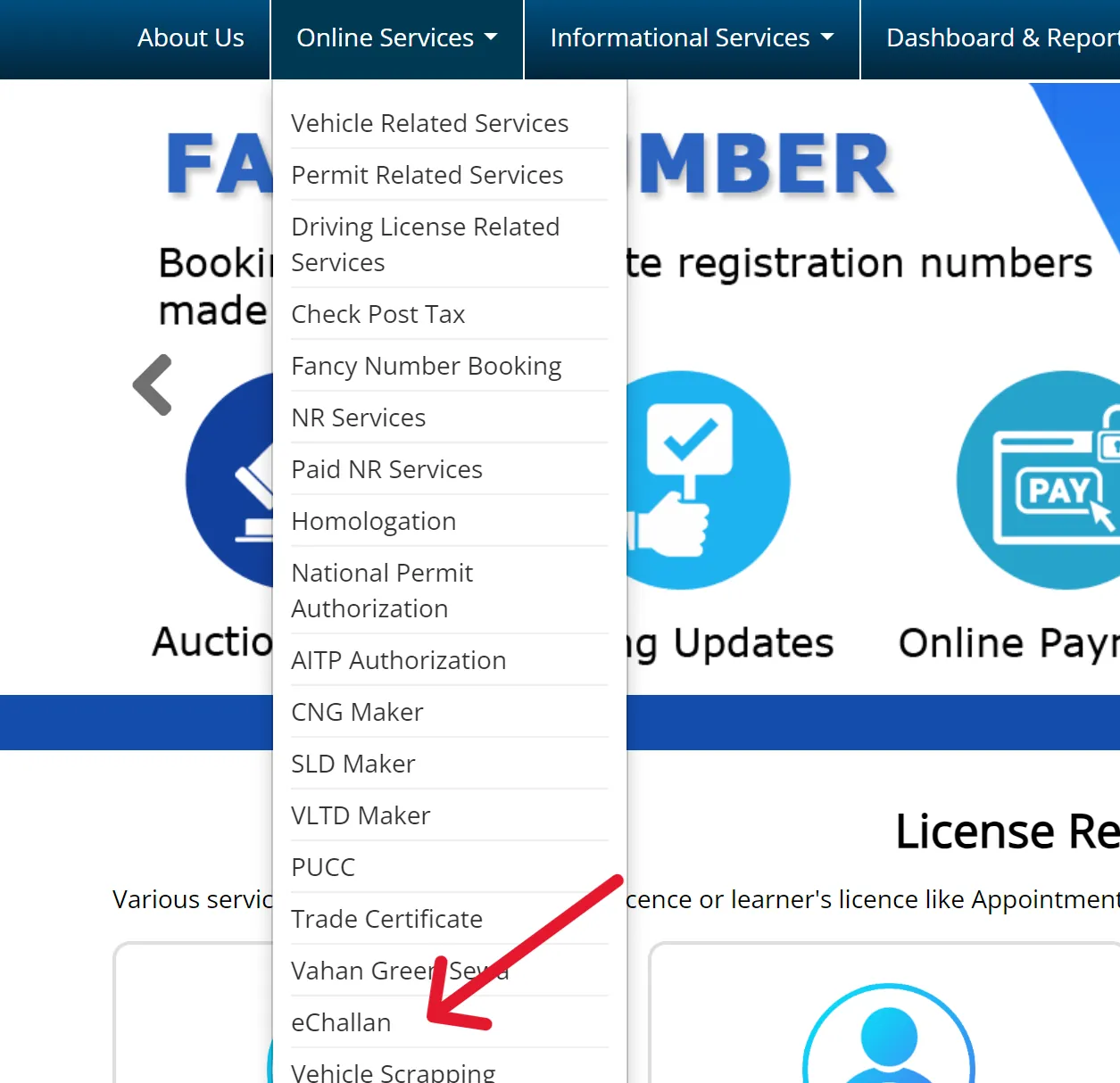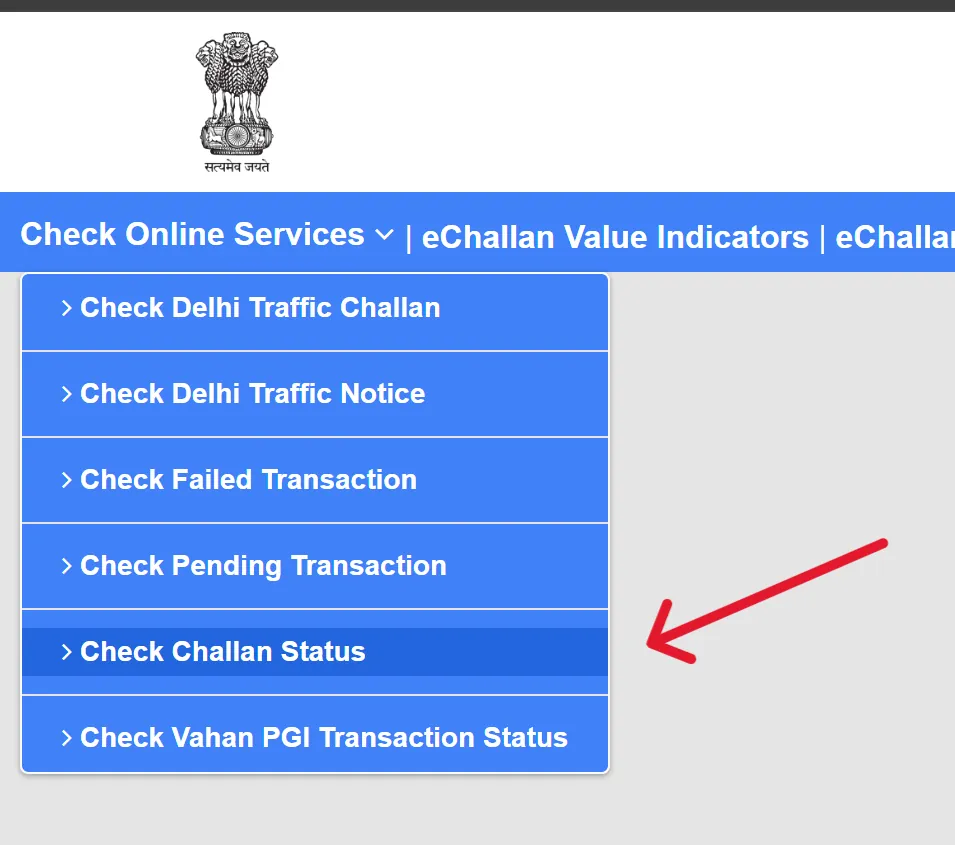Parivahan Sewa
Dealing with vehicle-related paperwork used to be a time-consuming hassle. Long queues, endless forms,
and confusing processes – it was enough to make anyone dread a trip to the RTO.
But thanks to Parivahan Sewa, many of these tasks are now just a few clicks away.
Parivahan Sewa is a government portal that provides a wide range of online vehicle-related services across India.
It is designed to bring convenience, time-saving, and transparency to the often complex world of vehicle administration.
This guide will walk you through the key features and services offered by Parivahan Sewa, making your experience
smoother and more efficient.
License Related Services
You can book appointments, replace lost licenses, check your application, and take the learner's test.
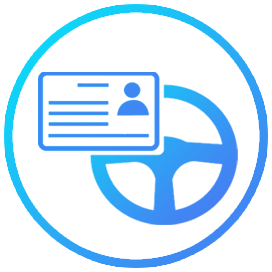
Drivers/Learners License
License registration, download, renewal, and more.
Check ➝

Driving School
Apply for a Driving School License in one place.
Check ➝

Online Test/Appointment
Book or modify your online test appointments.
Check ➝

Other Services
Explore various driving license-related services.
Check ➝

Driving License Status
Check your Driving License status online.
Check ➝

Sarathi Dashboard
Tracking of all licenses issuance and Permits
Check ➝
Vehicle Related Services
you can manage your vehicle registration: appointments, status checks, replacements, address changes, ownership transfers, and loan details.

Vehicle Registration
Access all vehicle-related services in one click.
Check ➝

Fancy Number Allocation
Choose your favorite number for your vehicle.
Check ➝

National Permit
Get vehicle permits easily online.
Check ➝

Other Services
Explore vehicle-related services here.
Check ➝

eChallan
Pay traffic fines online with ease.
Check ➝

VAHAN Dashboard
Check Vehicle Registration and related services
Check ➝
Services Offered by Parivahan Sewa
Parivahan Sewa offers a comprehensive suite of online services, including driving license applications, vehicle registration, permits, tax payments, and more.
Driving License Services
- Applying for a learner's license.
- Scheduling a driving test.
- Renewing a driving license.
- Checking driving license status.
- Using the SARATHI application for license-related services.
Vehicle Registration Services
- New vehicle registration.
- Renewal of registration.
- Transfer of ownership.
- Duplicate RC (Registration Certificate).
- Understanding the difference between temporary and permanent registration.
- Using the VAHAN application for vehicle-related services.
Permit Services
- Applying for various permits (e.g., national permit, state permit).
- Permit renewal.
Tax Services
- Paying road tax.
- Checking tax status.
itness Certificate
- Applying for and renewing fitness certificates.
Other Services
- Fancy number reservation.
- Checking vehicle details.
Benefits of Using Parivahan Sewa
- Reduced Paperwork and Queues: Avoid long lines and cumbersome paperwork.
- Increased Transparency: Track your applications and access information easily.
- Convenient Online Access: Access services from anywhere, anytime.
- Time and Cost Savings: Save valuable time and money on travel and manual processes.
Digital Driving License
Think of the Parivahan Sewa Portal (sarathi.parivahan.gov.in) as your one-stop online shop for everything driving license-related.
It's like having a virtual RTO right at your fingertips! Once you select your state, you'll find a wide range of services, including:
Getting Started:
- Applying for a Learner's License (LL)
- Applying for a Permanent Driving License (DL)
Keeping Things Up-to-Date:
- Renewing your DL
- Getting a duplicate DL if you lose yours
- Updating your DL information (like a change of address)
Making It Happen:
- Booking appointments for your driving tests
- Printing or downloading your DL
The Two Main Licenses: Learner's and Permanent
Learner's License (LL): Your Practice Permit
- This is your "training wheels" license. It lets you practice driving but always with someone who has a full DL.
- It's valid for six months, and in some cases, you might be able to extend it.
Permanent Driving License (DL): Your Freedom Pass
- This is the real deal! It allows you to drive on your own.
- You can only get it after you've held your LL for a while and passed your driving test.
Are You Eligible? Let's Check:
Age Matters:
- 16 for motorcycles without gears.
- 18 for geared motorcycles and cars.
- 20 for commercial vehicles.
Health Check:
You need to be physically and mentally fit to drive, as per the rules.
Rule Master:
You should know your traffic rules!
Gather Your Documents:
Proof of Identity
- Aadhaar card, passport, voter ID, etc.
Proof of Address
- Aadhaar card, passport, voter ID, or a recent utility bill (within three months).
Proof of Age
- Birth certificate, 10th-grade mark sheet, passport, etc.
Passport-sized Photos
Make sure they meet the requirements.
Learner's License
If you're applying for a permanent DL, you'll need your LL.
Paying the Fees:
The amount varies, so check the Parivahan Sewa website for the latest details.
How to Apply for a Driving License
1. Visit the Parivahan Sewa Website:
2. Apply for a Learner's License:
- Find the "Learner's License" section and begin the application.
- Fill out an online form with your personal details.
- Upload required documents.
- Pay the applicable fee.
- You may need to take an online test.
3. Learner's License Test:
- Pass an online or in-person test to obtain your learner's license.
4. Practice Driving:
- With your learner's license, you can practice driving under supervision.
5. Apply for a Permanent Driving License:
- After a waiting period (varies by state), you can apply for a permanent driving license.
- Submit another online application and schedule your driving test.
6. Driving Test:
- Take a practical driving test at the Regional Transport Office (RTO).
7. Receive Your Driving License:
- If you pass the test, your driving license will be issued.
Driving Licence Fees in India
| Service |
Fee (INR) |
| Learner's Licence (LL) |
₹200 |
| Permanent Driving Licence (DL) |
₹200 |
| Driving Licence Renewal |
₹200 |
| Duplicate Driving Licence |
₹250 |
| International Driving Permit (IDP) |
₹1000 |
| Adding an Additional Vehicle Class to DL |
₹500 |
| Driving Licence Test |
₹300 |
| Late Renewal of DL (after grace period) |
₹300 + applicable fees |
How to Check Your Driving License Application Status
1. Head to the Source:
2. Find the "Application Status" Section:
- Look for the area where you can check your application's progress.
- It's usually labeled clearly as "Application Status."
3. Enter Your Details:
- Your application number (this is crucial!).
- Your date of birth.
- The captcha code (those squiggly letters and numbers that help verify you're a real person).
4. Check Your Status:
- Click the "Submit" or "Check Status" button.
- You will see the current status of your driving license application.
Renewing Your License
Think of your driving license renewal as a regular check-up for your driving privileges.Here's what you need to know:
1. Timing Is Key:
- You can start the renewal process up to one month before your license expires.
- If your license expired more than five years ago, you'll need to apply for a new license.
- Applying within 30 days of expiration? Your renewal is effective from the original expiration date.
- Applying after 30 days? There will be an extra ₹30 fee, and the renewal will be effective from the application date.
2. What You'll Need (Documents):
- Your current driving license.
- Application Form 2.
- Form 1 (self-declaration of fitness for non-transport vehicles).
- Form 1A (medical certificate for transport vehicles).
- The required renewal fees.
3. The Renewal Process (Step-by-Step):
- Go Online: Visit the Parivahan Sewa website:
parivahan.gov.in.
- Find the Right Section: Look for "Driving Licence Related Services" on the homepage.
- Select Your State: Choose the state where your license was originally issued.
- Apply for Renewal: Click on "Apply for DL Renewal."
- Enter Your Details: Provide your driving license number, date of birth, and the captcha code.
- Get DL Details and Proceed: Click "Get DL Details," select the correct license category, RTO, and state, then proceed.
- Upload Documents and Pay: Upload the required documents (Form 1A, address proof, age proof, photos) and pay the renewal fee online.
- RTO Visit (Verification): On your scheduled appointment, visit your local RTO with the original documents for verification.
- Receive Your Renewed License: Once verified, your renewed driving license will be sent to your registered address.
Duplicate Driving License Guide
Things happen – licenses get lost, damaged, or sometimes, you just need a new photo. Here's how to get a duplicate:
When You Might Need a Duplicate:
- Lost or Destroyed: If your license is gone, you'll need a duplicate.
- Damaged or Unreadable: If it's torn, faded, or otherwise unusable.
- Photo Update: If you need a more recent picture.
What You'll Need:
- Application Form 2: Standard form for license applications.
- Original Damaged License (If Applicable): If it's damaged, bring what's left.
- Photocopies (If Lost): If your license is lost, have attested photocopies.
- Fees: Prescribed fees and user charges.
The Application Process (Step-by-Step):
- Go to Parivahan Sewa:
- Visit the official website: parivahan.gov.in.
- Click on "Online Services" → "Driving Licence Related Services."
- Select your state.
- Start the Duplicate Application: Click on "Apply for Duplicate DL" and follow the prompts.
- Enter Your Details: Provide your DL number, date of birth, and the captcha code, then click "GET DL Details."
- Confirm and Provide Contact Info: Verify details and enter your mobile number, email, and address.
- Select Service and Proceed: Choose "Issue of Duplicate DL" or "Replacement of DL" and click "Proceed."
- Self-Declaration: Complete the physical fitness declaration and submit the form.
- Upload, Pay, and Print:
- Upload required documents.
- Pay the fee.
- Print the payment receipt.
- Book an Appointment and Visit RTO:
- Book an appointment slot.
- Take your documents to the RTO for verification.
- Your duplicate license will be mailed to you.
Required Information & Documents:
- Driving License Number
- Mobile Number
- Email ID
- Payment Slip
- Slot Booking Slip
Driving License Forms
| Form No. |
Description |
| Form 1 |
Self-declaration of physical fitness for non-transport vehicles. |
| Form 1A |
Medical Certificate for transport vehicles. |
| Form 2 |
Application for the grant or renewal of a driving license. |
| Form 3 |
Learner's License. |
| Form 4A |
Application for the grant of a driving license. |
| Form 5 |
Driving Certificate issued by a driving school or establishment. |
| Form 8 |
Application for adding a new class of vehicle to a driving license. |
| Form 9 |
Application for renewal of a driving license. |
Vehicle-Related Forms
| Form No. |
Description |
| Form 25 |
Application for renewal of vehicle registration certificate (RC). |
| Form 26 |
Application for duplicate vehicle registration certificate. |
| Form 28 |
No Objection Certificate (NOC) for vehicle transfer. |
| Form 29 |
Notice of transfer of vehicle ownership. |
| Form 30 |
Application for the transfer of vehicle ownership. |
| Form 35 |
Application for termination of a hypothecation (loan) on a vehicle. |
Parivahan Sewa: Vehicle Services & eChallan
The Parivahan Sewa portal is your go-to online resource for a wide range of vehicle-related services.Here's how to navigate it:
Accessing Vehicle Related Services (Vahan):
- Start at the Source:
- Find the Online Services: Click on "Online Services" → "Vehicle Related Services."
- Choose Your State: Select your state from the provided list.
- Vahan Citizen Services: This will open the Vahan Citizen Services page.
- Enter Vehicle Details: Provide your Vehicle Registration Number, Registering Authority, State Name, and RTO.
- Proceed: Click the "Proceed" button to access the available services.
Managing Traffic Violations: eChallan
Nobody likes getting a traffic ticket, but the Parivahan portal makes it easy to check and pay eChallans online.
Checking and Paying eChallans:
- Go to Parivahan: Visit parivahan.gov.in.
- Find eChallan: Click on "Online Services" → "eChallan."
- eChallan Website: You’ll be redirected to echallan.parivahan.gov.in.
- Check Challan Status: Click on "Challan Status" under "Check Online Services."
- Enter Details: Provide your Challan Number, DL Number, or Vehicle Number.
- Get Details: Click "Get Details."
- View and Pay: Your challan details will appear, and you can proceed with online payment.
Helpline Contact Information
If you encounter any issues, you can contact us using the details provided below:
| Problem |
Email ID |
| Vehicle Registration, Fitness, Tax, Permit, Dealer |
helpdesk-vahan[at]gov[dot]in |
| Learner License, Driving License |
helpdesk-sarathi[at]gov[dot]in |
| mParivahan Services |
helpdesk-mparivahan[at]gov[dot]in |
| eChallan Services |
helpdesk-echallan[at]gov[dot]in |
FAQs
1. What is Parivahan Sewa?
Parivahan Sewa is an online portal by the Indian government that provides various vehicle-related and driving license services, making RTO tasks easier and more accessible.
2. How can I apply for a driving license online?
You can apply by visiting sarathi.parivahan.gov.in, selecting your state, filling out the application, uploading documents, and scheduling a driving test.
3. How do I check my vehicle registration details?
Go to parivahan.gov.in, click on "Vehicle Related Services," enter your registration number, and view your details.
4. How can I check and pay my eChallan online?
Visit echallan.parivahan.gov.in, enter your vehicle number or challan number, check the status, and make the payment online.
5. Can I renew my driving license through Parivahan Sewa?
Yes, go to the portal, select "Driving License Related Services," apply for renewal, upload documents, pay the fee, and visit the RTO for verification if required.
6. How do I transfer vehicle ownership online?
Visit Parivahan Sewa, select "Vehicle Related Services," enter your registration number, and apply for ownership transfer by submitting the required documents and paying the fee.